WordPress Tools That Work While You Sleep

Table of Contents
- Introduction
- Why Your Business Can't Afford to Sleep
- Essential WordPress Automation Tools
- The Vikilinks Advantage
- Real Business Transformations
- Advanced Automation Strategies
- Technical Foundation
- Common WordPress Automation Mistakes That Cost Money
- Your Investment
- The Automation Advantage
- Ready to Build Your 24/7 Revenue Machine?
- Take Action Now
Introduction
Automate Your Business Success Around the Clock
The Always-On Economy
Why Your Business Can't Afford to Sleep
- 67% of online purchases happen outside regular business hours.
- Mobile searches for local businesses peak between 6 PM and midnight.
- Weekend inquiries convert 40% higher than weekday leads.
- Automated follow-up systems increase conversion rates by 250%
The Midnight Customer Phenomenon
- Lead capture forms collect contact information from 2 AM browsers.
- Automated email sequences nurture prospects with valuable content.
- Chatbots answer common questions and qualify leads instantly.
- Booking systems allow customers to schedule appointments at their convenience.
- Follow-up systems keep your business top-of-mind without manual effort.
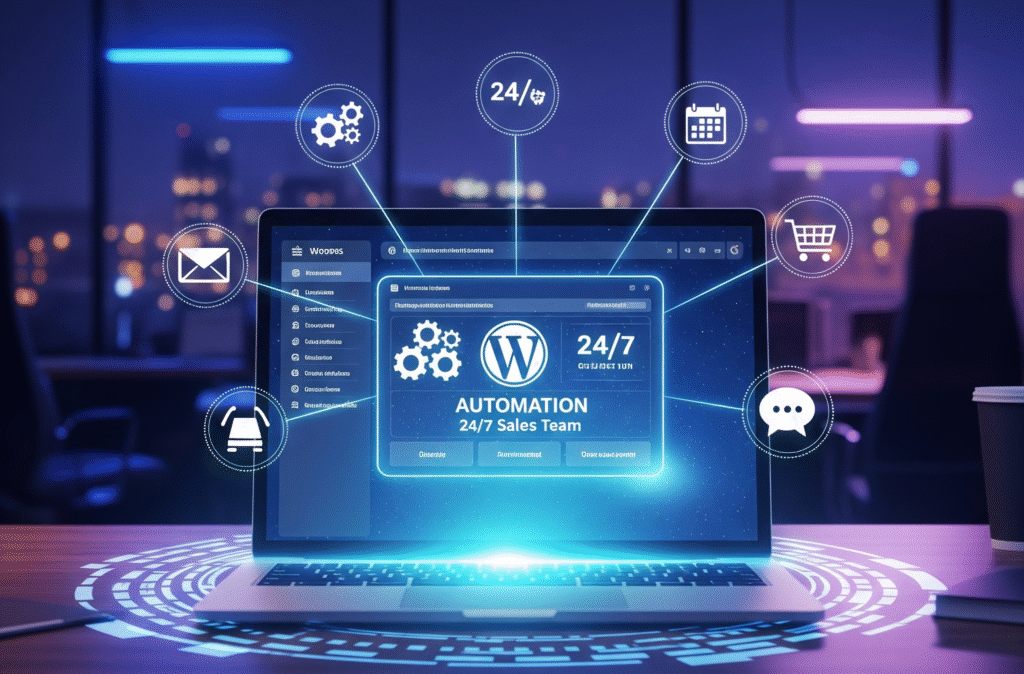
Essential WordPress Automation Tools
Your 24/7 Sales Team
Lead Generation Automation Tools
Advanced Contact Forms with Smart Routing
Intelligent contact forms that automatically categorize inquiries, send instant responses, and route urgent requests to the appropriate team members - even at 3 AM.
Exit-Intent Popup Systems
Sophisticated popups that detect when visitors are about to leave your site and present irresistible offers to capture their contact information before they disappear forever.
Content Upgrade Automation
Valuable resources automatically delivered to prospects in exchange for contact information, building your email list while you sleep.
Customer Communication Automation
Email Marketing Sequences
Pre-written email campaigns that nurture leads through the customer journey, providing value while gradually building trust and encouraging purchase decisions.
SMS Follow-Up Systems
Text message automation that reaches customers on their most personal device, ensuring your messages get seen and acted upon.
Social Media Scheduling
Consistent social media presence maintained automatically, keeping your brand visible and engaging with potential customers across multiple platforms.
Sales and Booking Automation
Online Appointment Scheduling
Professional booking systems that allow customers to schedule appointments, consultations, or services at any time, automatically syncing with your calendar and sending confirmations.
E-commerce Integration
Complete online sales systems that process orders, handle payments, and deliver digital products without any manual intervention.
Quote and Proposal Automation
Systems that gather customer requirements and automatically generate professional quotes and proposals, dramatically reducing response time and increasing conversion rates.
The Vikilinks Advantage
Professional WordPress Automation Setup
DIY WordPress Automation | Vikilinks Professional Setup |
|---|---|
Trial and error learning curve | 10+ years automation expertise |
Basic plugin installations | Advanced integration and customization |
Generic automation sequences | Custom workflows for your business |
Manual troubleshooting required | Ongoing monitoring and optimization |
Limited technical support | Direct expert assistance |
3-6 months to see results | Results within 30-60 days |
Our WordPress Automation Implementation Process
Phase 1: Business Process Analysis
We analyze your current customer journey, identify automation opportunities, and design workflows that align with your specific business goals and customer behavior patterns.
Phase 2: Tool Selection and Integration
Based on your needs, we select and integrate the most effective WordPress tools that work while you sleep, ensuring seamless operation and maximum conversion potential.
Phase 3: Custom Automation Workflows
We create sophisticated automation sequences tailored to your industry, customer base, and business objectives – not generic templates that everyone else is using.
Phase 4: Testing and Optimization
Comprehensive testing ensures all systems work flawlessly before going live, followed by ongoing optimization based on performance data and customer feedback.
Phase 5: Training and Monitoring
You receive complete training on managing your automated systems, plus ongoing monitoring to ensure consistent performance and continuous improvement.
Real Business Transformations
WordPress Automation Success Stories
- Before: Manual lead follow-up, missed opportunities after hours.
- Automation Implemented: Lead scoring, email sequences, booking automation.
Results:
- 300% increase in qualified leads.
- 40% of new clients now book consultations outside business hours.
- 60 hours per month saved on manual follow-up tasks.
- $180,000 additional annual revenue from automated systems.
- Before: Losing customers to faster-responding competitors
- Automation Implemented: Instant quote system, SMS follow-up, job scheduling.
Results:
- Response time reduced from 4 hours to 2 minutes.
- 250% increase in quote requests.
- 80% of bookings now happen automatically.
- 45% revenue increase in first year.
- Before: Inconsistent lead nurturing, manual proposal creation.
- Automation Implemented: Lead scoring, automated proposals, client onboarding..
Results:
- 400% improvement in lead-to-client conversion.
- Proposal creation time reduced from 3 hours to 15 minutes.
- 24/7 lead capture generating 30+ qualified prospects monthly.
- Agency scaled from 2 to 15 employees in 18 months.
Advanced Automation Strategies
Beyond Basic Tools
Behavioral Automation Triggers
Smart Content Personalization
Dynamic Pricing and Offers
Progressive Profiling
Multi-Channel Integration
CRM Synchronization
Marketing Platform Coordination
Analytics and Reporting Integration
Technical Foundation
What Makes WordPress Automation Reliable
Performance Optimization for Automation
Server Resource Management
Proper server configuration ensures automation tools don't slow down your website or interfere with user experience, maintaining fast loading times even with complex background processes.
Database Optimization
Regular database maintenance and optimization prevent automation systems from degrading website performance over time, ensuring long-term reliability.
Security Hardening
Advanced security measures protect automated systems from malicious attacks that could compromise customer data or disrupt business operations.
Redundancy and Backup Systems
Automated Backup Solutions
Regular, automated backups ensure your automation systems and customer data are protected against technical failures or security breaches.
Failover Systems Failover Systems
Backup automation processes that activate if primary systems experience issues, ensuring continuous operation even during technical difficulties.
Monitoring and Alert Systems
24/7 monitoring that immediately alerts administrators to any automation failures, enabling rapid response and minimal disruption to business operations.
Common WordPress Automation Mistakes That Cost Money
Mistake 1: Over-Automation Without Human Touch
Mistake 2: Poor Integration Between Tools
Mistake 3: Neglecting Mobile Optimization
Mistake 4: Generic Automation Sequences
Mistake 5: Insufficient Testing and Monitoring
Mistake 6: Ignoring Legal Compliance
Your Investment in 24/7 Business Growth
Complete Automation Setup Includes:
- Custom automation workflow design and implementation.
- Lead capture and nurturing system setup.
- Email marketing automation and sequences.
- Appointment booking and scheduling systems.
- Customer follow-up and retention automation.
- Performance monitoring and optimization.
- Ongoing technical support and maintenance.
Important Note
The Automation Advantage
Why Professional Setup Matters
- Complex integration requirements between multiple systems and platforms.
- Custom workflow development based on your specific business processes.
- Ongoing optimization needed to maintain and improve performance.
- Technical troubleshooting when automation systems encounter issues.
- Compliance requirements for customer data handling and privacy protection.
Ready to Build Your 24/7 Revenue Machine?
- Analyze your current customer acquisition process and identify automation opportunities,
- Audit your existing WordPress setup for automation readiness.
- Design custom automation workflows specific to your business needs.
- Demonstrate the revenue potential of professional WordPress automation.
- Provide a detailed implementation roadmap for 24/7 business growth.
Take Action Now
Your Automated Future Starts Today
Related Posts
-
WordPress Maintenance Plans: Why Set-It-and-Forget-It Doesn't Work
-
WordPress Tools That Work While You Sleep
-
Turn Your WordPress Website into a Customer Magnet
-
WordPress Speed Optimization: From 3 Seconds to Lightning Fast
-
How a Modern WordPress Website Grows Your Business
-
Optimizing Your WordPress Site for 'Near Me' Searches
-
Schema Markup Made Simple: Boost Your WordPress Site's Search Visibility
